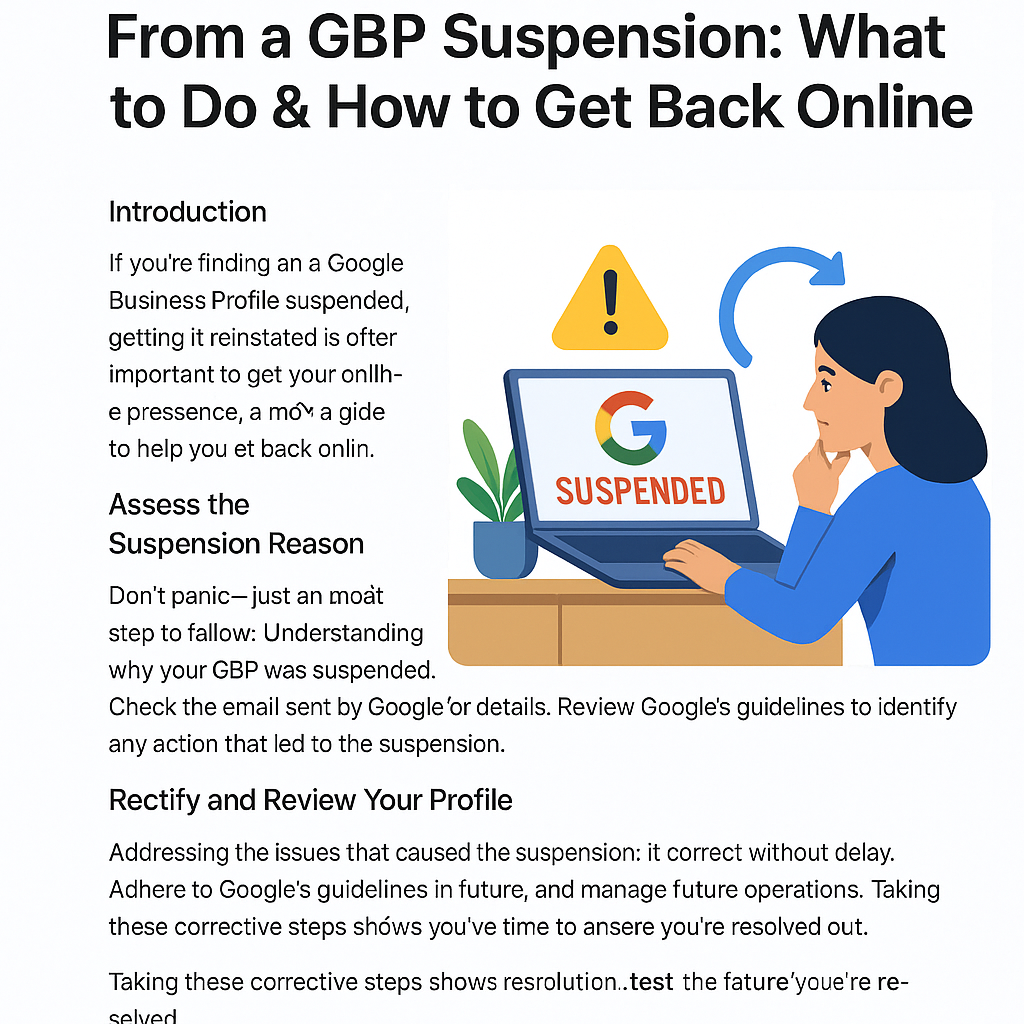When your Google Business Profile (GBP) gets suspended, it can be a frustrating experience—especially if your business relies on local visibility for leads, appointments, or walk-in traffic. Whether you’re unsure why it happened or how to get back online, this guide will walk you through the key steps to recovering your listing and safeguarding it for the future.
Why Google Suspends Business Profiles
Google may suspend a GBP if it suspects the business violates one or more of its guidelines. Common reasons include:
- Inaccurate business name or address
- Use of a virtual office or PO box
- Keyword stuffing in the business name
- Operating in a high-risk industry (e.g., locksmiths, legal, rehab services)
- Duplicate listings
- Unverified or misleading information
Before you take any action, it’s important to understand why your profile was suspended. Google does not always explain the exact cause, but clues often lie in the guidelines or a recent change you made.
Step 1: Identify the Type of Suspension
There are two main types:
- Soft Suspension – Your listing is still visible, but you’ve lost management access.
- Hard Suspension – Your listing is completely removed from Google Search and Maps.
You can identify the type of suspension by logging into your Google Business Profile account and reviewing any alerts or notifications.
Step 2: Audit Your Profile for Guideline Violations
Go through every part of your listing and compare it against Google’s Business Profile guidelines:
- Is your business name exactly as it appears in the real world?
- Is your address a physical, staffed location?
- Are your service areas or categories accurate?
- Is all contact information consistent with your website?
Fix any inconsistencies or suspicious elements immediately.
Step 3: Prepare Your Reinstatement Request
Once you’ve audited and corrected your listing, head to Google’s Reinstatement Request Form.
In the form:
- Be clear and concise about your issue.
- Mention any recent changes made to the listing.
- Provide proof of your business (utility bills, business license, storefront photos).
The more evidence you include, the more likely your reinstatement request will be approved.
Step 4: Wait Patiently—and Avoid Resubmitting Too Soon
After submitting the form, Google typically takes 3–7 business days to respond. Avoid submitting multiple requests—it could delay the process or flag your account.
Step 5: What to Do If Reinstatement Is Denied
If your request is denied:
- Review the reason (if provided).
- Re-audit your profile against the latest GBP guidelines.
- Consider reaching out to Google Business Profile support via Twitter/X or the GBP community forum.
In some cases, working with a trusted local SEO professional or agency (like Algo Digital) can help speed up the process and prevent further issues.
Final Tips to Stay Online
- Keep your business details up-to-date and consistent.
- Avoid unnecessary edits unless crucial.
- Take regular screenshots of your profile (before/after edits).
- Always follow GBP guidelines to the letter.
Need Help Recovering a Suspended GBP?
At Algo Digital, we specialise in helping UK businesses resolve GBP suspensions and optimise their local visibility. Get in touch with us to restore your presence quickly and correctly.