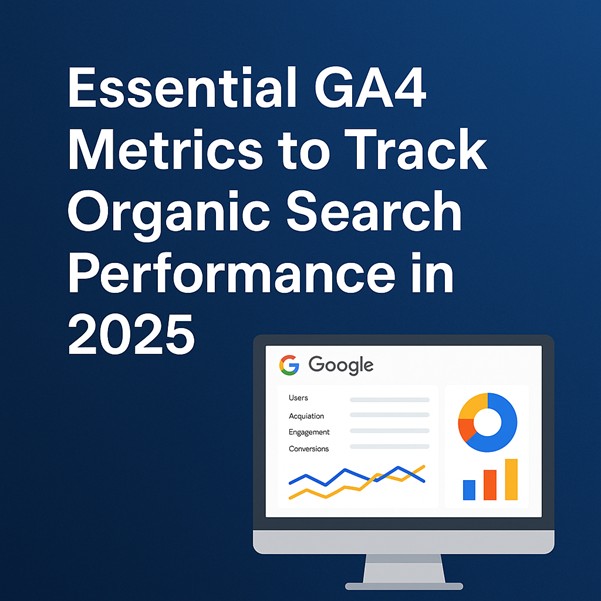Tracking organic search performance has always been a crucial part of SEO strategy, and with the evolution of Google Analytics 4 (GA4), the way we measure success has fundamentally changed. As we move through 2025, understanding and leveraging GA4’s key metrics will help you not just monitor your SEO efforts but also uncover valuable insights for growth. In this guide, we’ll walk you through the essential GA4 metrics you should track to optimise your organic search performance.
Why GA4 Metrics Matter for Organic Search
GA4 offers a more user-centric approach compared to Universal Analytics. Instead of focusing on sessions and pageviews alone, GA4 tracks events, user journeys, and engagement across devices and platforms. This shift gives SEOs deeper insights into user behavior, helping to create better strategies that lead to more qualified traffic and higher conversions.
In 2025, simply tracking rankings is not enough. You need to understand how users interact with your site and which actions contribute to your business goals.
Key GA4 Metrics to Track for Organic Search
1. Organic Search Traffic
At the foundation of any SEO reporting is the volume of traffic coming from organic search.
In GA4, you can find this under: Reports > Acquisition > Traffic Acquisition
Filter by the default channel group “Organic Search” to isolate this traffic. Monitoring organic traffic trends over time helps you measure the effectiveness of your SEO efforts and spot any sudden drops or gains that may need further investigation.
2. Engaged Sessions
In GA4, an “engaged session” is one that lasts longer than 10 seconds, results in a conversion event, or includes 2 or more pageviews or screen views.
Why it matters: It’s not enough for users to land on your site — you want them to interact. Tracking engaged sessions shows you how effective your landing pages and overall user experience are.
3. Engagement Rate
Think of Engagement Rate as the opposite of Bounce Rate (which GA4 doesn’t explicitly show). It’s the percentage of sessions that were considered “engaged.”
A high engagement rate from organic search means visitors are finding relevant content and are motivated to explore more.
To find Engagement Rate: Reports > Acquisition > Traffic Acquisition and check the “Engagement Rate” column for “Organic Search.”
4. Event Count and Key Events
GA4 focuses on “events” rather than pageviews alone. Every meaningful interaction (clicks, form submissions, downloads) can be tracked as an event.
Identify key events related to SEO goals, such as:
- Contact form submissions
- Phone number clicks
- Brochure downloads
- Video plays
Tracking how often these occur from organic search traffic can help you measure SEO ROI more effectively.
5. Conversions
Conversions in GA4 are based on the key events you mark as conversions.
Tracking organic search conversions allows you to answer the most important question: Is SEO driving real business outcomes?
Set up conversion tracking in GA4 for:
- Lead generation
- Ecommerce transactions
- Newsletter signups
You can find this data in Reports > Engagement > Conversions and filter by Organic Search.
6. Landing Page Performance
Landing pages are often the first touchpoint for organic visitors. Understanding which pages attract the most organic traffic and how users engage with them is vital.
Custom reports can show:
- Users per landing page
- Engagement rate per landing page
- Conversion events per landing page
This data helps you identify top-performing pages and optimise underperforming ones.
7. Average Engagement Time per Session
This metric replaces “average session duration” from Universal Analytics.
Average Engagement Time tells you how much time users are actively interacting with your site (not just having it open in a tab).
A longer average engagement time from organic users often correlates with better content quality and higher user interest.
8. New vs. Returning Users
Are you attracting fresh organic visitors or bringing back previous ones?
Understanding this balance can inform your content and SEO strategies. For example, if you want to build brand loyalty, you’ll want to see more returning users over time.
In GA4, you can view this in the User reports.
9. User Demographics and Technology
While it’s easy to focus only on behavior metrics, understanding your audience’s demographics (age, location) and technology (device, browser) is equally important.
For example:
- If most of your organic visitors are on mobile devices but engagement is low, your site may need mobile UX improvements.
- If a particular country drives a lot of organic traffic, you might want to create more region-specific content.
10. Scroll Depth (Custom Event)
Scroll tracking isn’t automatically enabled in GA4, but setting up a custom scroll event is easy.
Tracking scroll depth helps you understand if users are consuming your content or bouncing early. You can trigger events at 25%, 50%, 75%, and 90% scroll points to measure content engagement levels.
This is especially useful for blog posts, service pages, and long-form content pieces.
Creating Custom Reports in GA4 for SEO
One of the best features of GA4 is the ability to create Explorations and Custom Reports tailored to SEO.
Some ideas:
- Landing Pages by Organic Traffic with Engagement Metrics
- Organic Conversions by Device
- User Journey Flow for Organic Visitors
These custom views give you actionable insights that you can’t easily get from default reports.
Tips for Better GA4 Organic Search Reporting in 2025
- Consistently tag important events: Make sure all valuable interactions are tracked as events.
- Use UTM parameters carefully: This ensures clean attribution of organic traffic.
- Set benchmarks: Understand what “good” looks like for your industry and goals.
- Automate reporting: Tools like Looker Studio (formerly Data Studio) can visualise GA4 data and make SEO reporting easier and more beautiful.
How Algo Digital Can Help
At Algo Digital, we understand that SEO success in 2025 requires more than keywords and backlinks — it demands precise measurement, deep insights, and a flexible strategy. Our team specialises in setting up GA4 for SEO, creating tailored dashboards, and translating complex data into simple, actionable recommendations.
We offer:
- GA4 audit and setup
- Custom SEO reporting
- Data-driven SEO strategies
- Ongoing consulting and support
If you’re ready to unlock the full power of your organic search data with GA4, contact Algo Digital today. Let’s make your SEO reporting smarter, faster, and more effective for 2025 and beyond.