A sudden drop in organic traffic can be alarming, especially if you rely on search engine visitors for leads and revenue. Google Analytics 4 (GA4) provides powerful tools to diagnose what’s causing the decline, but many businesses struggle to extract the right insights. In this guide, we’ll walk you through how to use GA4 to uncover the real reasons behind your organic traffic drop and how to fix them.
Step 1: Verify the Drop with GA4 Reports
Before jumping to conclusions, confirm that your organic traffic drop is real and not due to tracking issues.
- Navigate to Reports > Acquisition > Traffic Acquisition.
- Select Organic Search as the default channel group.
- Compare traffic trends over different periods (e.g., last 30 days vs. previous 30 days or year-over-year).
- Look for any anomalies or sudden drops that coincide with a specific date.
If all organic search traffic has dropped to zero, it could indicate a tracking error rather than an actual traffic decline.
Step 2: Check for Google Algorithm Updates
Google frequently updates its algorithm, and ranking fluctuations are common after major updates.
- Use tools like Google Search Status Dashboard or check SEO news sources for recent updates.
- Navigate to Reports > Acquisition > Google Organic Search Traffic and look for changes in impressions and clicks.
- Compare your top-performing pages before and after the drop using GA4’s Exploration Reports.
If your traffic drop aligns with an algorithm update, assess whether content quality, backlinks, or technical SEO need improvement.
Step 3: Identify If a Specific Page or Keyword Is Affected
Not all traffic drops affect the entire site. Some pages or keywords might be losing rankings.
- In GA4, go to Reports > Engagement > Pages and Screens.
- Sort pages by organic traffic and look for pages with the biggest drop.
- Use Google Search Console to check keyword performance and lost rankings.
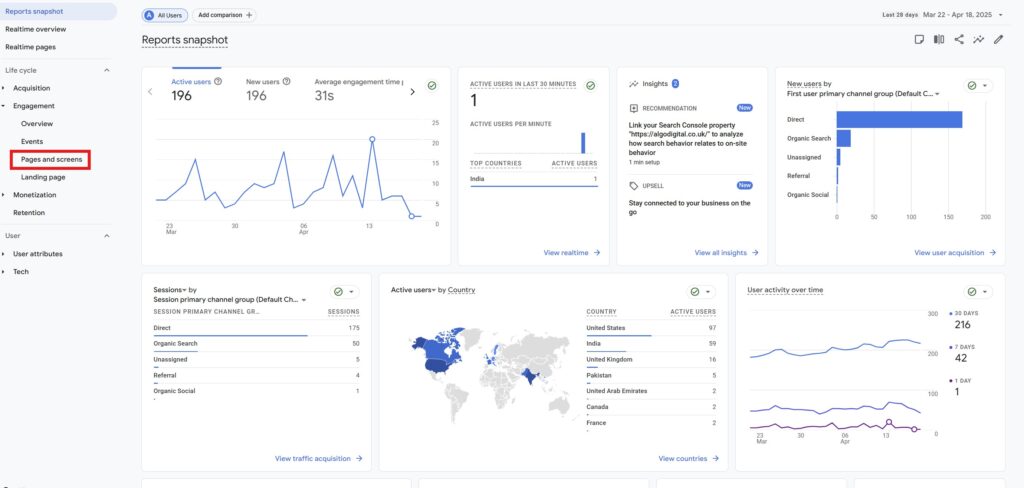
If specific pages are impacted, consider updating content, improving page speed, and enhancing on-page SEO.
Step 4: Analyze Traffic Sources for Misattribution
GA4 sometimes misattributes organic traffic, making it seem like a drop has occurred when traffic is simply being categorized differently.
- Check Traffic Acquisition reports and compare organic search with direct traffic.
- If direct traffic has increased while organic has dropped, GA4 may not be properly tracking search engine referrals.
- Ensure UTM parameters are correctly used in marketing campaigns and that GA4 is properly configured.
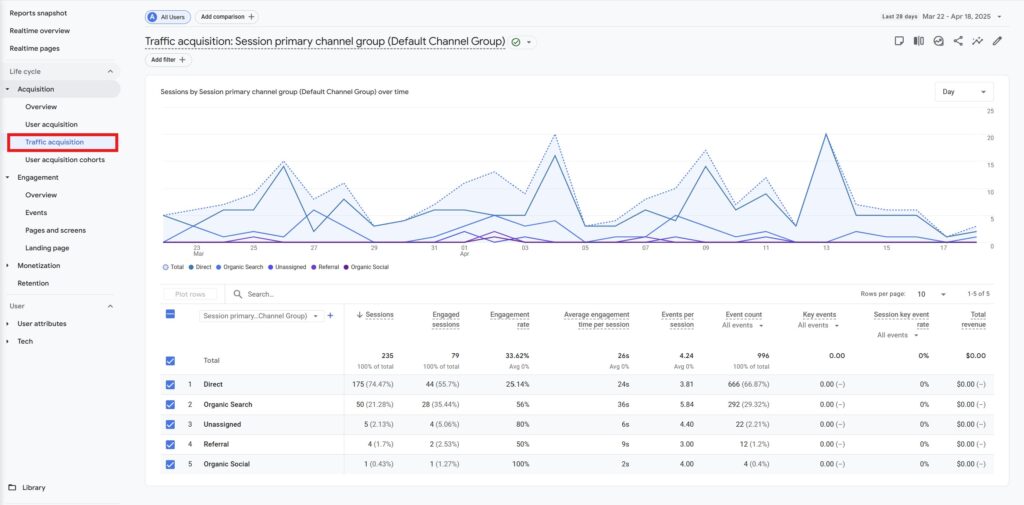
Step 5: Look for Indexing or Technical Issues
Technical SEO issues can prevent search engines from properly crawling and indexing your pages.
- Use Google Search Console’s Coverage Report to check for crawl errors or de-indexed pages.
- Verify that your robots.txt file and meta tags aren’t blocking search engines.
- Check for page speed issues in GA4 by going to Reports > Engagement > Pages and Screens and sorting by average load time.
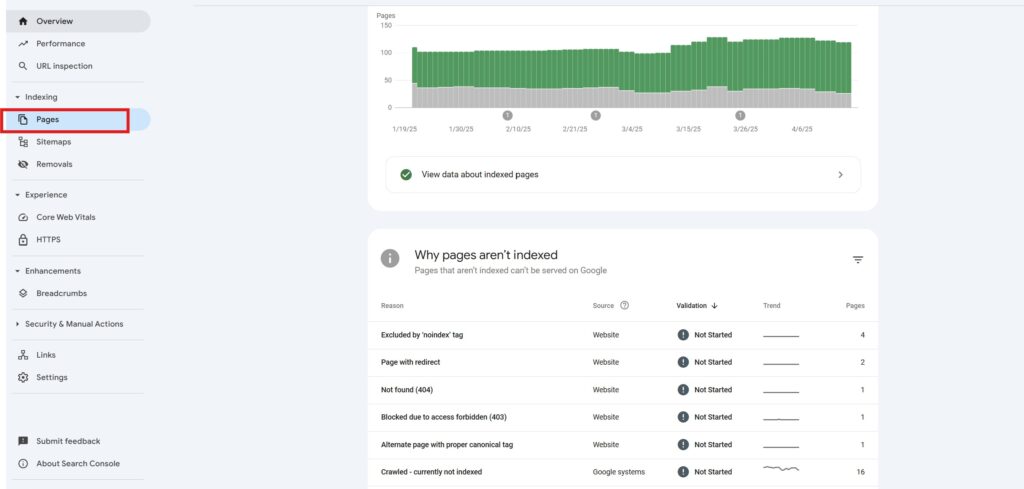
If Google isn’t indexing key pages, review your technical SEO setup and submit affected URLs for reindexing.
Step 6: Detect Changes in User Behavior and Search Trends
Organic traffic can decline due to shifting search trends or changes in user behavior.
- Use Google Trends to check if search demand for your target keywords has dropped.
- In GA4, analyze changes in session duration, bounce rate, and engagement to see if user behavior has shifted.
- If engagement metrics have dropped, consider improving content relevance and page experience.
Step 7: Compare New vs. Returning Users
If your site relies on repeat visitors from search, a drop in returning users could indicate that previous ranking pages no longer drive the same level of traffic.
- In GA4, go to Explorations > Free-Form Report and segment users by New vs. Returning.
- If returning users have significantly declined, consider refreshing content and re-engaging audiences through email and social media.
Step 8: Check for Competitor Gains
If your rankings drop, a competitor may have overtaken you in search results.
- Use tools like Ahrefs, SEMrush, or Google Search Console to compare keyword rankings.
- Look at competitors’ content strategies and backlinks to see if they’ve gained an advantage.
- If competitors are outperforming you, work on content updates, backlink building, and SEO improvements.
Need Expert Help? Let’s Fix Your GA4 & SEO Issues
Diagnosing and fixing organic traffic drops can be complex. If you need expert insights to identify the root cause and recover lost traffic, our GA4 Deep Dive service at Algo Digital can help. We provide detailed analytics audits, technical SEO troubleshooting, and data-driven strategies to get your rankings back on track.
Book a consultation today and take control of your GA4 data!



