WordPress is the most renowned open-source content management system (CMS) software used to build, modify, and maintain websites. WordPress powers approximately half of the websites on the internet. We can attribute WordPress’ popularity and ubiquity to multiple reasons: it is flexible, scalable, free to use, customizable, and also pretty accessible.
In the usual humdrum, WordPress runs smoothly and efficiently via plugins and themes. Users need not worry about anything except WordPress SEO, as most elements are automated. As WordPress’ search engine optimization is directly related to the user experience and actual content, it should be done manually, despite the presence of multiple plugins. Are you planning to kickstart a WordPress website and are keen on knowing about SEO? If yes, then read ahead!
Are you looking to start a website on WordPress? If yes, then you should know that SEO is a must for your wordpress website. SEO provides your website with the tools and techniques to get found in organic search engine results. It is a crucial part of any website’s success and can make or break any online business. But what exactly do you need to know about WordPress SEO? Well, there are a few key tips that can help you optimize your WordPress website for search engine rankings.
First and foremost, you need to make sure that you are using the right keywords. You should also focus on creating quality content that is well-structured and optimized for the search engine. Additionally, you should use an SEO plugin such as Yoast to help optimize your website. Finally, you should regularly update your content and use tools to track your rankings. With these WordPress SEO tips, you can ensure that your website is successful and can reach the top of the search engine rankings.
What is WordPress SEO?
As we already know, SEO is an acronym for Search Engine Optimization, which entails strategies that website owners use to increase traffic and visibility online. Similarly, WordPress SEO means optimising a WordPress site for better performance on the web and gaining organic traction. It is about creating a website with optimised code and formatting that makes it easy for search engines to find. For instance, when you search the web for something, a search engine-optimised WordPress site will appear at the top of the results.
WordPress SEO is important because Google, Bing, and other search engines use algorithms to understand and rank pages. However, algorithms are not perfect; thus, they need help understanding the website’s content and ranking it accordingly. In case your WordPress site is not optimised, search engines will not display your page for a relevant search, and you will miss out on a lot of organic traffic.
Although WordPress is renowned for being SEO friendly, most of the WordPress SEO guides currently available are highly technical. Therefore, it is essential to go the extra mile and follow the best SEO practices to build a thriving website. So, without further ado, let us examine a WordPress SEO checklist that can make all the difference.
Top Five Ways to Boost Your WordPress SEO
- Check Your WordPress Site’s Visibility Settings – One of the easiest ways to optimise your new-formed WordPress site is to check the visibility settings. In case you didn’t know, WordPress comes with an in-built option to hide websites from search engines. This feature aims to provide time for website owners to work on their sites and hone every aspect before it is ready to go public. However, the option can be activated accidentally sometimes, making your site unavailable to search engines. Therefore, if your website is not appearing in search engines, you should first log into the admin region of your WordPress site and visit the Settings > Reading page to ensure that the site visibility is turned on.
- Use SSL on Your WordPress Site – If you have a WordPress website, you should definitely use SSL (Secure Sockets Layer) on it. SSL is an encryption protocol that provides secure communication between a website and a browser. It is essential for protecting sensitive information, such as credit card numbers, passwords, and personal data. Not only is SSL necessary for maintaining secure data transfer, it’s also a great way to boost your WordPress SEO. Google now considers SSL to be an important factor when ranking websites. Sites that use SSL will be given a slight boost in the search engine rankings. This means more traffic, more customers, and more success for your business. So don’t hesitate to make the switch to SSL. It’s easy to do, and the benefits are well worth it. With the right WordPress SEO tips and a secure website, you can attract more customers and keep them coming back. First, you must go to Plugins > Add New in the WordPress admin > search for ‘Simple SSL’> Install > Activate the Plugin.
- Use the Right WordPress SEO Plugin – Every WordPress blog should use one of the great SEO plugins – Yoast SEO, RankMath, All in One SEO, or SEOPress. The right SEO plugin for WordPress can save time and help you keep up with the most pivotal SEO measures and practices. In addition, WordPress SEO plugins automate many optimizations so you can heave a sigh of relief. The most important thing about plugins is that they provide guidelines while writing a post about key factors that improve the position of your site on Google. For instance, the keyword placement in the title, optimal usage of H2 and H3, and much more. But, ensure that you do not install more than one SEO plugin at a time, as they will conflict with one another. Likewise, you can also opt for an SEO-friendly WordPress theme for the best results.
- Insert Image Alt Texts and Captions – Another excellent tip for WordPress SEO is to understand the value of images for SERP ranking and use alt texts and image captions accordingly. Using image alt texts and captions on your WordPress site is an important part of optimizing your SEO. By providing descriptive information on each image, you can help your site rank higher in search results and make sure your content is accessible to all users. Alt texts and captions provide valuable context that search engines will pick up on. Plus, they act as a backup in case an image doesn’t load properly or someone is using a screen reader. It’s a simple but essential step in making sure your WordPress site is properly optimized for SEO.
- Utilising Search Engine Optimization-Friendly URL Structures – This can be a great way to help improve your website’s visibility in search engine results. By structuring your URLs in a way that is understandable and easy to read, you can help search engine bots understand what your website is about and how it relates to other content. This can help to increase your website’s ranking on search engine results pages, as well as improve the overall user experience. Using WordPress SEO plugins is a great way to get started when creating SEO-Friendly URLs. These plugins will allow you to automatically generate SEO-friendly URL structures, as well as optimize the content on your website to make it more visible to search engine bots. Additionally, they can also help you to create redirects and track your website’s performance. SEO-Friendly URLs are an important part of any WordPress website, and with the help of SEO plugins, they’re easier than ever to create and maintain. You can also use permalinks or URL slugs of WordPress to determine the initial appearance of the URL itself. For instance, permalinks decide whether and how folders are displayed within the URL and whether names or IDs are used for posts. Therefore, it is vital to ensure that URLs are not too long and contain keywords.
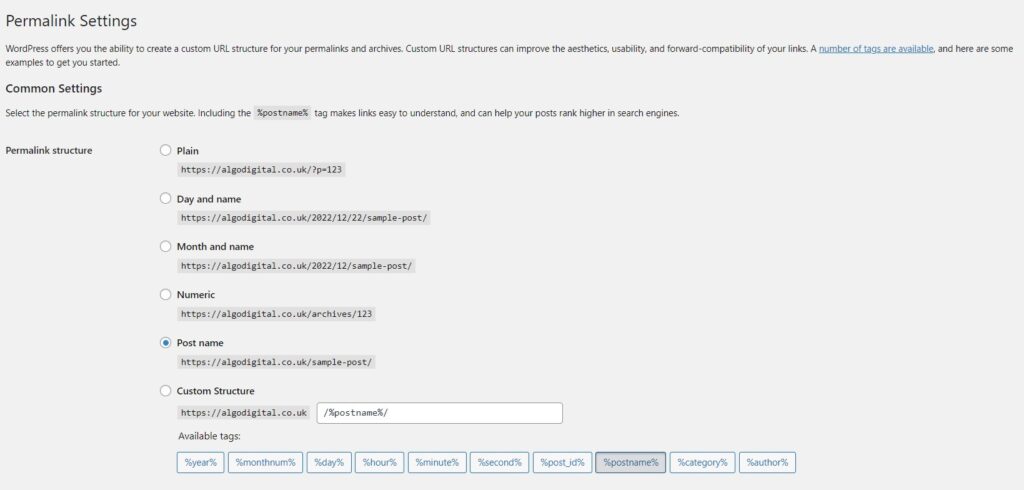
Pro Tip: If your website has been up and running for more than six months, do not change the permalink structure unless you use the numbers option. By changing the permalink structure of an established, you will lose all social media share counts and become susceptible to losing your current SEO rank. So, there we have it, the top five things you, every new website builder, should know about WordPress SEO. In case you are looking for an SEO consultant and strategizing agency in London, then Algo Digital will be your best bet. With flexible contracts, transparent policies, and no hidden charges, Algo Digital stands out as one of the most reliable website consultants in the UK.



