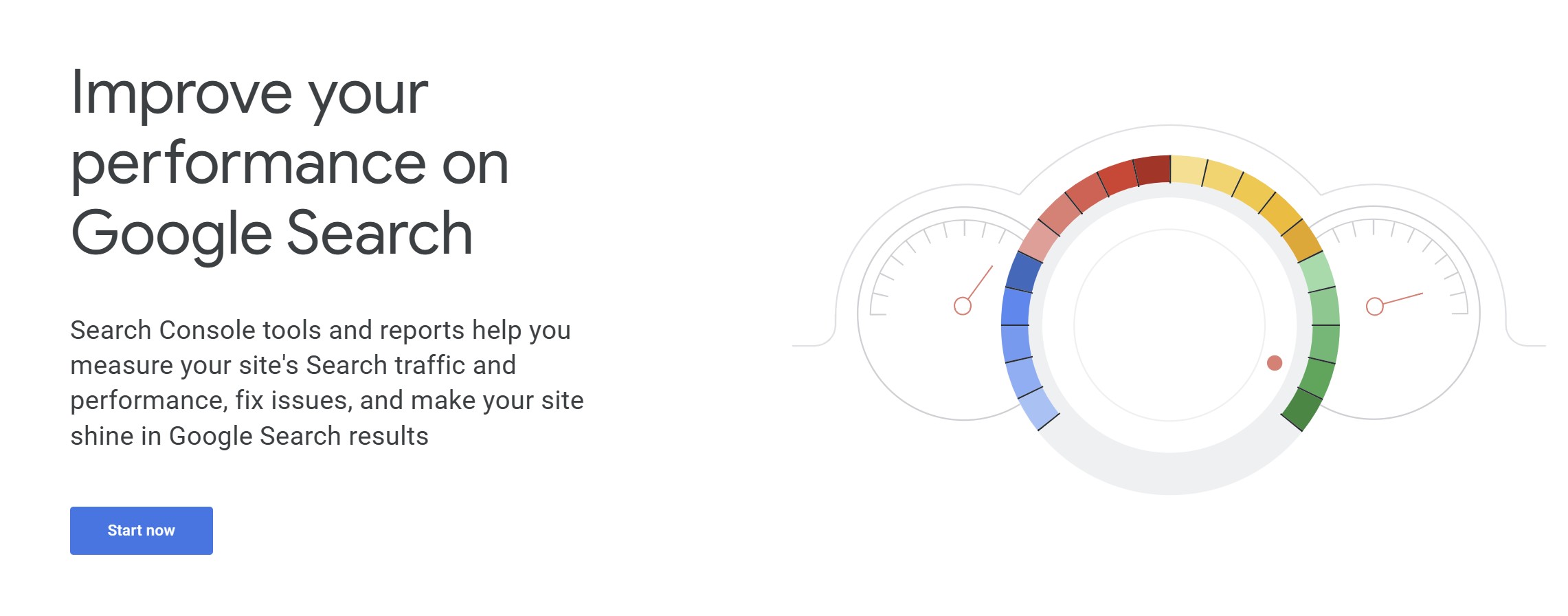Click-through rate (CTR) is a crucial SEO metric that measures how often users click on your website when it appears in search results. A high CTR means your title, description, and rich snippets are compelling enough to attract clicks. But how do you improve CTR if it’s lower than expected?
Google Search Console (GSC) provides valuable insights to help you analyze and optimize your CTR for better search performance. In this guide, we’ll explore how to use GSC to identify low-CTR pages and make data-driven improvements.
Step 1: Access the Performance Report in GSC
- Log in to Google Search Console and navigate to Performance > Search Results.
- Enable the CTR and Average Position metrics at the top of the report.
- Click the “Pages” tab to see how individual pages perform in terms of impressions, clicks, and CTR.
Step 2: Identify Pages with Low CTR
A low CTR generally means users see your page in search results but don’t find it compelling enough to click. Here’s how to spot underperforming pages:
- Sort by Impressions (High to Low) – Focus on pages with high impressions but low CTR.
- Filter by CTR – Click on the CTR column and sort from low to high to prioritize pages that need improvement.
- Check Average Position – If a page ranks in the top 10 (positions 1-10) but has a low CTR (below 3-5%), there’s an optimization opportunity.
💡 Pro Tip: A CTR of 3-5% is often considered average for pages ranking in the top 10, but the goal should be to push it higher for better traffic.
Step 3: Optimize Your Title Tags for Higher CTR
Your title tag is the first thing users see in search results. To increase CTR:
✔ Make it compelling – Use power words like “Best,” “Guide,” “Top,” or “How-To.”
✔ Keep it concise – Aim for 50-60 characters to avoid truncation.
✔ Include primary keywords naturally near the beginning.
✔ Add a unique selling point – What makes your content stand out?
Example Before & After:
❌ SEO Tips for Beginners | Learn About Search Engine Optimization
✅ SEO Tips for Beginners: 10 Easy Wins to Rank Higher (2024)
Step 4: Improve Meta Descriptions for Better Engagement
While meta descriptions don’t directly impact rankings, they affect CTR, influencing how many users click through to your page.
✔ Make it actionable – Use words like “Discover,” “Learn,” or “Find out.”
✔ Include a call to action (CTA) – Encourage users to click (e.g., “Read now,” “Try today”).
✔ Keep it under 155-160 characters – Anything longer may get cut off.
Example Before & After:
❌ Learn SEO tips to improve your website ranking. Read more here.
✅ Struggling with SEO? Discover 10 beginner-friendly tips to boost rankings fast. Click to learn more!
Step 5: Use Rich Snippets & Structured Data
Google enhanced search snippets (such as FAQ schema, review stars, or how-to snippets) increase visibility and improve CTR.
✔ Add FAQ Schema – If your page answers common questions, implementing FAQ schema can help it stand out.
✔ Use Review Schema – If applicable, adding review stars can boost clicks.
✔ Leverage How-To Schema – Step-by-step guides can generate more engagement in search results.
Step 6: Optimize for Search Intent & Relevance
If your page has a low CTR despite ranking well, check whether it matches search intent:
✔ Informational queries – Ensure your content provides quick, valuable insights.
✔ Transactional queries – If users are looking to buy, make sure your page includes product details & CTAs.
✔ Navigational queries – If users are searching for a brand or service, your page should provide clear answers & links.
Step 7: Monitor CTR Improvements & Iterate
After optimizing titles, descriptions, and rich snippets, track CTR improvements in GSC:
- Check the Performance Report Weekly – Compare changes in CTR after optimizations.
- A/B Test Different Titles & Descriptions – Experiment with variations to see what works best.
- Continue Refining – If CTR is still low, tweak content, schema markup, and CTAs further.
Conclusion
Google Search Console is a goldmine for improving CTR. By identifying underperforming pages, optimizing title tags and descriptions, using structured data, and aligning with search intent, you can boost clicks without needing higher rankings. Implement these strategies, monitor the results, and keep refining your approach for maximum organic traffic gains.