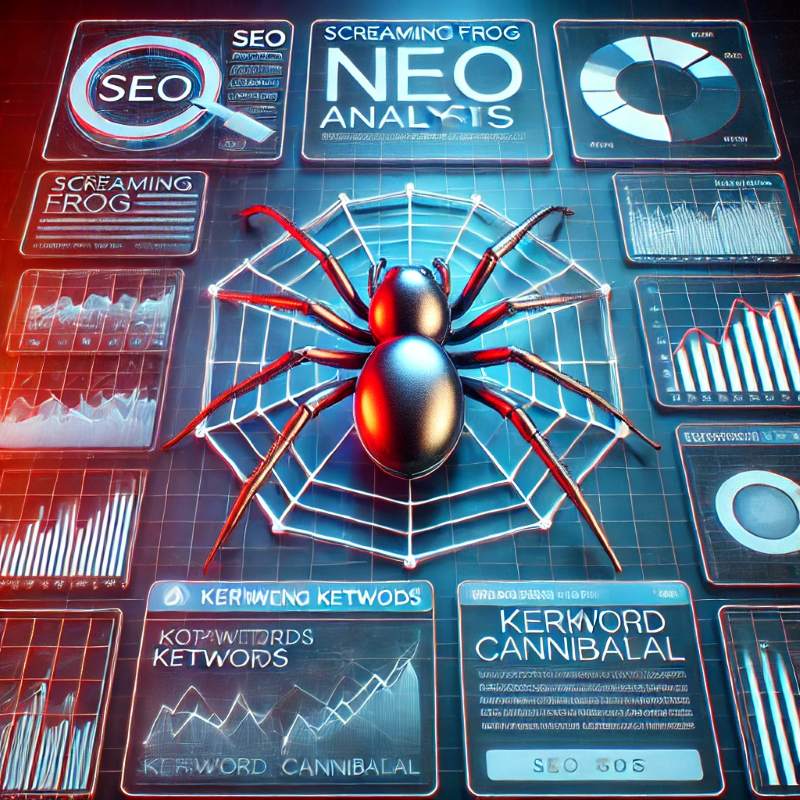When it comes to SEO, keyword cannibalization is one of the more sneaky issues that can quietly hurt your rankings. Many websites unknowingly create multiple pages that target similar keywords, competing with themselves and diluting their authority. Fortunately, Screaming Frog SEO Spider’s Ngram Analysis feature offers a powerful way to detect overlapping keyword usage and tackle cannibalization at scale.
In this article, we’ll walk through how to use Ngram Analysis in Screaming Frog to identify cannibalization issues—and how to fix them for better SEO performance.
What Is Keyword Cannibalization?
Keyword cannibalization occurs when multiple pages on your site target the same or similar keywords. Instead of helping your SEO, it confuses search engines and forces them to decide which page is most relevant—often resulting in none of them ranking well.
Common signs of cannibalization include:
- Fluctuating rankings for important keywords
- Traffic dropping on core landing pages
- Lower click-through rates (CTR)
- GSC showing different URLs ranking for the same query at different times
What Is Ngram Analysis in Screaming Frog?
An Ngram is a sequence of ‘n’ words used together in a text. In SEO, Ngram Analysis can help you spot recurring keyword phrases across your site. For example, you might see that “best SEO tool” appears across multiple page titles or H1s.
Screaming Frog introduced this feature to help SEO professionals understand content patterns—and, more importantly, identify duplication and overlap.
Step-by-Step: How to Use Screaming Frog’s Ngram Analysis
1. Set Up Your Crawl
- Launch Screaming Frog SEO Spider.
- Enter your domain and start the crawl.
- Once the crawl is complete, go to “Reports” > “Ngram Analysis.”
2. Choose Content Fields to Analyse
You can analyse Ngrams in:
- Page Titles
- Meta Descriptions
- H1/H2 Tags
- Body Content (if enabled with content extraction)
- Canonical URLs
Choose relevant fields that contribute most to on-page SEO.
3. Review the Ngram Output
The report will show:
- Common 1-word, 2-word, and 3-word phrases
- The number of times each phrase appears
- The number of unique URLs using that phrase
This is where the magic happens. You’ll start seeing repeated keyword phrases across multiple URLs—your first clue into possible cannibalization.
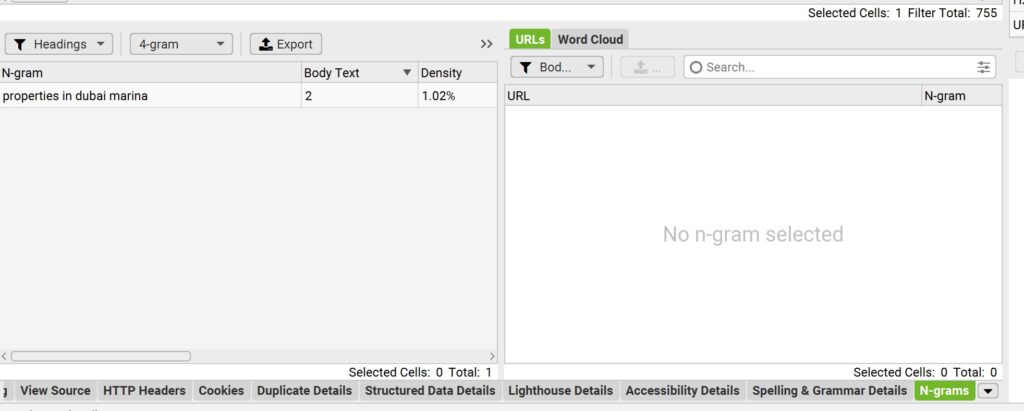
Using Ngram Data to Spot Cannibalization
Here’s how to interpret the data:
- High-frequency phrases across multiple pages: If “affordable SEO services” appears in the titles of 5 different pages, you may have a cannibalization issue.
- Content similarity in H1s or meta descriptions: Repeating the same phrases across service pages or blog posts often leads to overlap in keyword targeting.
- Keyword-stuffed variations of the same root phrase: Variants like “cheap SEO,” “low-cost SEO,” and “affordable SEO” may indicate competing intent.
You can export this data into Excel or Google Sheets for easier cross-checking and grouping.
Cross-Referencing with Google Search Console
To confirm cannibalization, pair your Ngram findings with Search Console data:
- Export a list of queries where impressions are high, but CTR or rankings are low.
- Match those queries with the URLs Google is showing for them.
- If multiple pages show up for the same query, that’s a classic sign of cannibalization.
Fixing Keyword Cannibalization: 3 Common Approaches
1. Merge and Consolidate
If two or more pages serve the same purpose and rank for the same keywords, consider merging them into a single, more comprehensive page. Redirect the old pages to the new one using 301 redirects.
2. Re-Optimise for Unique Intents
Sometimes, the pages can be saved by adjusting their keyword focus. Re-optimise one page for “affordable SEO for startups” and another for “affordable SEO for eCommerce” to serve different intents.
3. Prune Low-Value Pages
If a page brings no traffic, has thin content, and competes with a stronger URL, consider deindexing or removing it altogether.
Real-World Use Case
Let’s say your site has five blog posts that all include the phrase “SEO audit checklist” in the title or H1. Running an Ngram Analysis reveals this overlap, and further review in Search Console shows those posts flip-flopping in rankings for the same keyword. By consolidating the most valuable information from all five into one definitive guide and redirecting the others, you can reclaim keyword clarity and likely boost your rankings.
Best Practices When Using Ngram for SEO
- Schedule Regular Audits: Run Ngram Analysis quarterly or when publishing lots of new content.
- Map Keywords to URLs: Maintain a keyword-to-page map to avoid unintentional overlap.
- Use Content Silos: Structure your content into silos to keep themes tightly grouped and avoid cross-topic cannibalization.
- Don’t Rely Only on Ngram: Use it as a diagnostic tool, but verify results with GSC, Ahrefs, or Semrush.
Conclusion
Screaming Frog’s Ngram Analysis isn’t just a geeky feature—it’s a powerful ally in the fight against keyword cannibalization. By surfacing keyword overlaps across titles, headings, and content, it gives SEOs a clear view of internal competition that may otherwise go unnoticed.
If you’re serious about improving your site’s organic performance, make Ngram Analysis a regular part of your SEO toolkit. And if keyword cannibalization is holding your site back, fix it before your rankings slip further.