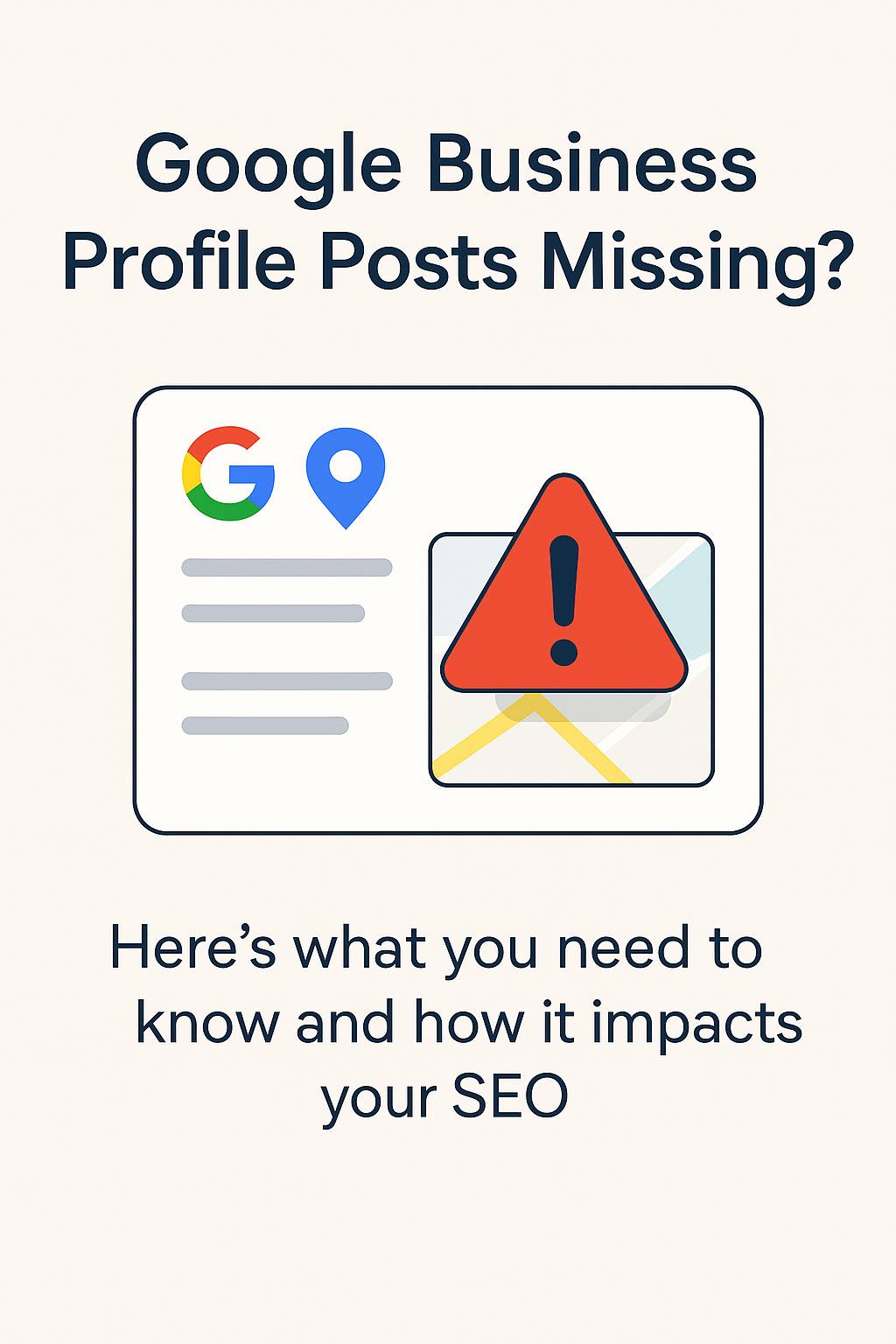If you use Google Business Profile (GBP) to reach local customers, you may have noticed something strange recently—your posts have gone missing.
You’re not alone. Many business owners and marketers have reported that their updates (known as “posts” on GBP) are no longer showing up. This change has caused some confusion, and people are wondering: is this a bug or part of a new update from Google?
Let’s break it down in simple terms.
What Are Google Business Profile Posts?
Google Business Profile posts (also called “updates”) are short messages you can share directly on your business profile. These can include:
- Promotions or offers
- Announcements about new products or services
- Events or special hours
- Helpful updates like delivery changes or holiday openings
They appear right on your Google listing—alongside your business name, reviews, location, and contact info. This means customers can see your updates before they even click through to your website.
How Do GBP Posts Help With SEO?
Here’s how they support your local SEO:
- Keep Your Profile Fresh – Google loves up-to-date content. Regular posts show that your business is active and engaged.
- Improve Visibility – Posts can help your listing appear more often in local search results, especially for people looking for products or services like yours.
- Encourage Engagement – When people see your posts and interact with them (clicks, directions, calls), it sends positive signals to Google.
- Boost Trust – Sharing helpful updates builds credibility with your audience—and Google rewards trustworthy businesses.
In short, GBP posts are a simple but powerful tool to improve your presence in local search results and keep customers informed.
Why Are My Google Business Profile Posts Missing?
A number of users in the Google Business Profile support forum have noticed that their posts have suddenly disappeared from view. These could be promotional posts, news updates, or announcements that were previously live on their profiles.
At the moment, it’s not clear whether this is a technical issue (a bug) or an intentional change by Google. There’s been no official announcement yet.
What Should You Do?
Here are some easy steps you can take if you’ve been affected:
- Check Your Profile – Look at your GBP and see if your posts are still visible. If not, make a note of which ones are missing.
- Keep a Record – Write down what’s disappeared and when you noticed it. This can help if you need to contact support.
- Follow the Conversation – Join the ongoing thread here to see what others are saying and get updates.
- Report the Problem – Let Google know what’s happening through their support options.
- Stay Informed – Keep an eye on official updates from Google. They may release a fix or explain what’s going on.
Need Help?
Keeping your Google Business Profile updated and working properly is key to being found in local searches. At Algo Digital, we help businesses just like yours stay visible online—whether that means fixing issues like this or improving how your profile performs in local searches.
If you need help or just want to make sure your business is set up for success, get in touch. We’re here to guide you every step of the way.