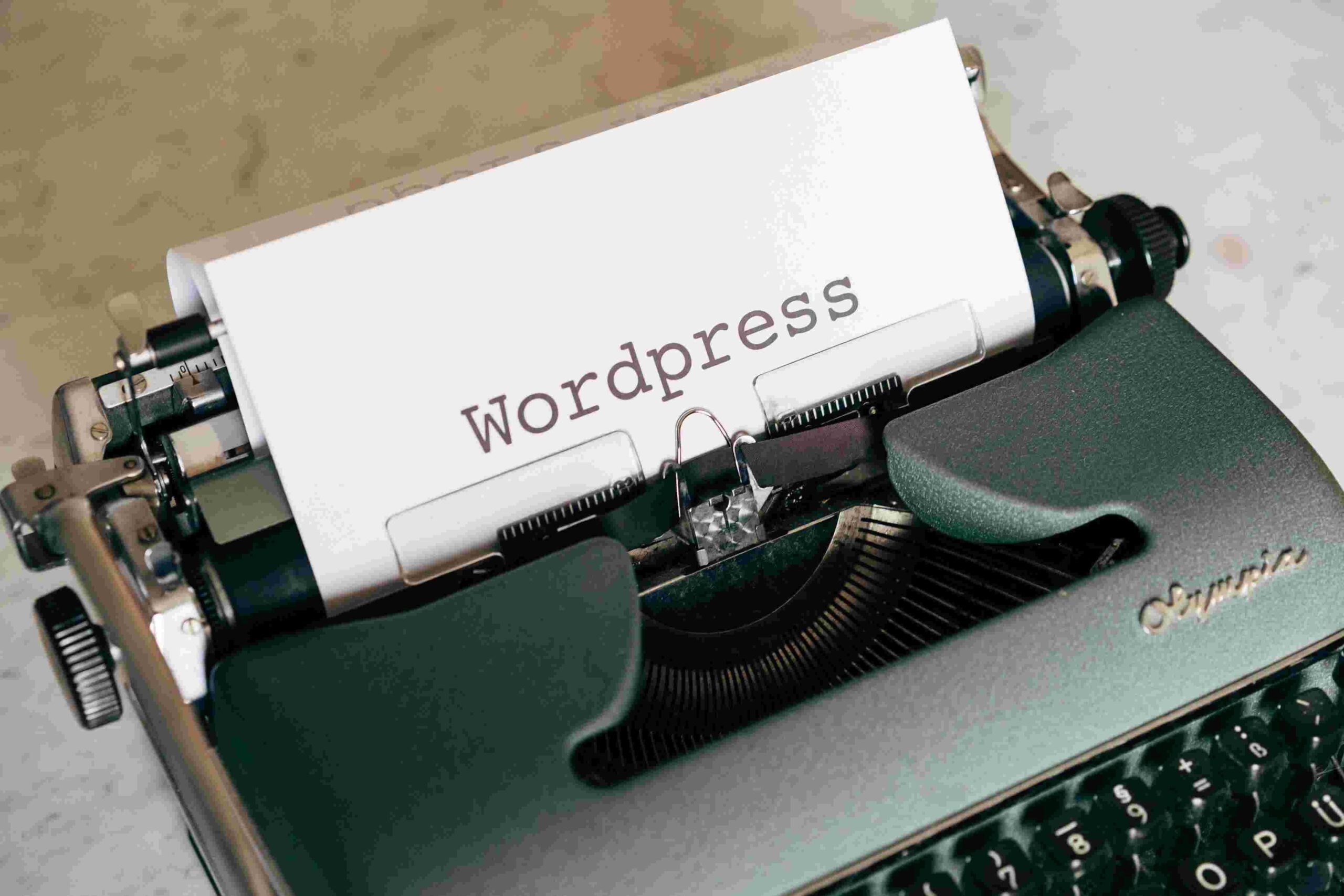If you are unaware of SEO and content optimisation, you must reassess your marketing skills. The website content you publish must meet specific standards to attract customers. You can do this using WordPress, which offers millions of plugins. However, you cannot use them all. Below are some of the best WordPress SEO tools to ensure high-quality content.
One thing is guaranteed—they will surely improve your SEO competency.
All-in-One SEO Pack
Let us begin the list of automatic SEO plugins for WordPress with a genius mention. We advise studying its name if you wish to know about its features. All in One SEO Pack is a one-time solution to ensuring optimised content on your website. The WordPress tool was released in 2007. Since then, All in One SEO has assisted web admins with its innovative features. Furthermore, the tool is straightforward to use, which eliminates SEO challenges. It is the ideal tool for novices with limited knowledge of optimised content.
All-in-One SEO does not need experience. If you place the data in the correct fields, you will use the plugin accurately. However, for some documents, you do not need placement either. The WordPress SEO tools will generate the result automatically.
The tool will provide answers from an SEO perspective. However, you can also customise the layout to accommodate the content requirement. Here are a few reasons why you should consider All in One SEO:
- The WordPress SEO tool offers an XML Sitemap.
- Secondly, the tool also offers Google Analytics support which expertly guides the user in content placement.
- Thirdly, All in One SEO will automatically optimise the title. In other words, when time is restricted, the user does not need to rearrange words or think of creative titles. All-in-One SEO saves time by adding integrity to the text.
- The tool will also automatically generate META tags.
- In addition, it is one of the best SEO plugins for WooCommerce to prevent duplicate content. As a result, your online store’s ranking is not adversely affected. The search engine will recommend that the users interact with your store.
- All-in-One SEO is highly customisable as it provides you with the control you want.
Broken Link Checker
WordPress SEO tools analyse tools against their creativity. Therefore, as individuals upload more engaging content, it becomes challenging to supervise the terminal. The user will likely face difficulties in blog management which Broken Link Checker will help prevent.
Broken Link Checker will assess the content’s integrity against link placement or absent images. The user will not be altered for missing elements if the content is up to par. Unfortunately, it is rarely a reality.
WordPress SEO tools like Broken Link Checker keep a strict eye on the text. It will instantly identify the uploader of missing, absent, uncooperative, or broken links. As a result, the uploader can focus on creating excellent content. They do not have to worry about broken links resulting in dropped ranking. Broken Link Checker features include:
The automatic SEO plugin for WordPress will supervise the added links to posts, comments, and pages. Furthermore, it will analyse custom fields too.
- The tool will notify the user if the links do not work.
- Broken Link Checker will offer suggestions regarding the appearance of broken links.
- Lastly, Broken Link Checker will also prevent the search engines from interacting with the broken links.
- The tool is very straightforward, making it ideal for beginners and experts.
The plugin empowers the uploaders to stop bombarding their content with uncooperative links. If the text contains broken links, the website will suffer a drop in ranking. Furthermore, it can also hurt the user experience.
You do not need to worry about inappropriate link placement or hurtful ranking when using Broken Link Checker. WordPress SEO is technically designed to amplify the user experience and increase search engine ranking.
Google XML Sitemaps
Are you wondering why your website is not appearing in Google results? It is probably because the most powerful search in the world is not indexing it. If you think of the same question, we suggest seeking help from Google XML Sitemaps. Even though the content complements the website, key elements are still missing.
- Google XML Sitemaps will generate a website map automatically. Furthermore, it will also make it easier for search engines to index the website/ blog. The individual will only have to create the settings, and the tool will do the rest.
- Google XML sitemaps will update the website structure after new content is published.
- The best SEO plugins for WooCommerce also provide basic options which the user must study. If you are unsure about the settings or feel lost, the user must let the default settings prevail.
- After the user creates a sitemap, they are greeted with a window that mentions the URL, priority, change frequency, and a last modified section.
- The WordPress SEO plugin will generate sitemaps for search engines such as Bing, Yahoo, Google, and Ask. As a result, the website is indexed better. A well-composed sitemap allows easy access to crawlers. Furthermore, the feature also completes the website structure. As a result, information is easy to retrieve.
The intelligent plugin has over a decade of experience in facilitating optimised content. Moreover, it is also the on the list of best SEO plugins for WooCommerce because it makes operations easy. The plugin will not break the website, slow engagement, or annoy the user. The results are guaranteed with the Google XML Sitemap.
WPtouch Mobile Plugin
After creating the website, you will wonder if the platform is mobile-friendly. Even though the query may have sounded nonsensical in the past, it is a must-have in our modern society. Here are a few reasons the WordPress SEO website must be mobile compatible too.
More people browse for queries on their mobiles than on computers. This is because they are constantly using their mobile phones or tablet. Therefore, mobile search engines are the prime target for generating engagement.
If a website is not mobile-friendly, the customer may refuse to interact with the brand further. They will perceive the provider as outdated with a lack of innovation. As a result, the computer-restricted website’s ranking will suffer significantly.
Google insists the websites must be mobile-friendly. However, the conversion is costly too. Few small companies can afford to hire developers to upgrade their websites to mobile-friendly platforms. Therefore, we present WPtouch Mobile Plugin to do it for you.
The automatic SEO plugin for WordPress is a straightforward solution for constructing a website for mobile use. It offers themes and other elegant features to increase mobile visitors to the website.
After the client installs the website, they can use the administrational panel to give a blog a mobile appearance. The result is mind-opening as the code does not need conversion. The websites will be displayed perfectly for non-mobile and mobile visitors. As a result, everyone can peruse the content and learn more about your services.
The user interface is very friendly, as it will deliver a stylish outlook to your website. Furthermore, the users can enjoy more features with WPtouch Pro.
The updated version offers more themes for blogs, companies, organisations, and WooCommerce stores. In addition, the extended version also offers more features, such as font controls, caching, and so much more. The automatic SEO plugin for WordPress offers very cooperative customer service too. The clients are encouraged to submit their queries to the well-trained staff. Their responses are prompt, so you do not waste any time.
Yoast SEO
Without talking about the Yoast SEO plugin, one cannot complete WordPress’s list of the best SEO plugins. It is a popular WordPress SEO plugin with more than 2000 glorified reviews. The tool expertly judges the content for readability and transition. The score helps establish a connection with readers. As a result, Yoast SEO ensures better content and website optimisation. Its following features give it a competitive advantage.
- Page analysis tool
- Technical Search Engine Optimisation for WordPress
- Optimal Sitemaps Functionality
Yoast SEO plugin will expertly guide the user with its well-coordinated page analysis. The parameters ensure that the client is on the right track with readability, cohesion, and optimisation. The plugin will scan the content for images. In addition, the WordPress plugin will ensure that corresponding alt tags complement the primary keyword.
Yoast SEO will also check the length of the content for keyword placement and density. Furthermore, it analyses the passive and active voices too. It will also confirm if the meta description fits the optimisation standards.
After the user copies the content on the window, Yoast SEO will take a few seconds to analyse the efforts. After scrolling down, green indicators signal that the user has done a good job. On the other hand, red indications signal improvements. Yoast SEO plugin provides a detailed approach. It is always present for credible assistance with just a few clicks.
Contact Algo Digital today for your SEO needs.
Do you want your website to be part of the top search results? If that is the case, ALGO DIGITAL provides SEO Audit and Content Strategy to amplify your business’s online presence. We help our clients recognise their target customers and market for optimal engagement.
Our SEO Consultancy and Strategy team consist of experts who share weekly reports with the clients. We believe in transparent communication and stand against hidden fees. Click here to contact us.